

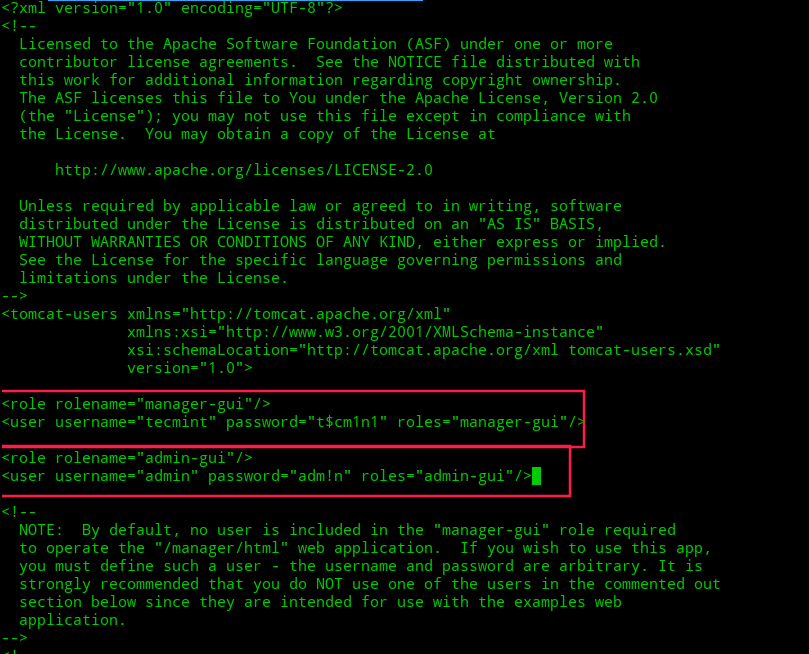
The current version of Apache Tomcat is installed on a Windows system.The upgrade will be to Tomcat 8.5 or Tomcat 9.Note : Any alternative configurations and add-ons to Tomcat 8 should first be listed and addressed before continuing to the Uniface-specific migration. The current configuration does not deviate very much from the default Uniface installation, meaning the directory structure has not changed.In this guide, we make the following assumptions: This guide currently only focusses on Windows. This guide describes the procedure for upgrading Apache Tomcat 8, as installed with an existing Uniface 9.x or 10.x installation, to Apache Tomcat 8.5 or 9.


 0 kommentar(er)
0 kommentar(er)
